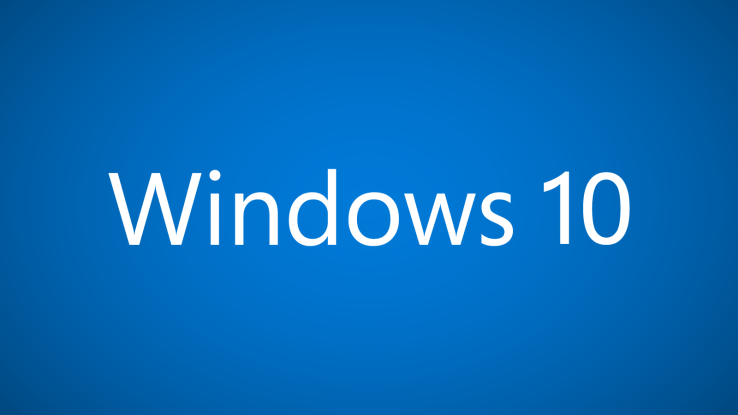With
over 1,000 companies trying to sell some type of marketing technology in over 40 categories, it’s not surprising that the most common word that marketers use to describe themselves is “overwhelmed.” Indeed, according to
my research into 351 mid-market B2B companies, except for companies in software, the adoption rate of marketing technology is very low: companies in other industries are using a median of just 2 out of 9 major marketing technology programs that I identified.
This is a wasted opportunity. Many marketers have reported rapid and significant ROI from adopting these tools; but first, they had to convince higher-ups to make the up-front investment. So, in the interest of helping clear that path, I am suggesting a Marketing Technology Starter Kit: the seven programs that every company’s marketing team should have access to, at a minimum, to grow leads, opportunities, and revenue.
These programs are essentially an online form of direct marketing. Traditionally the two most important factors in the success of direct marketing campaigns have been the list — getting the materials in front of the right audience — and the offer – offering them something that they will value and act on. And direct marketers have been measuring and optimizing to improve results for decades, in a way that
even David Ogilvy admired. In my Starter Kit you’ll see repeatedly how marketing technologies help you get in front of the right audience at the right time with the right offer.
Here’s my list of seven technologies that are table stakes for today’s marketer:
Analytics:
Marketing is at an inflection point where the performance of channels, technologies, ads, offers – everything — are trackable like never before. Over a century ago retail and advertising pioneer John Wanamaker said, “Half the money I spend on advertising is wasted; the trouble is I don’t know which half.” Today smart marketers do know which half isn’t working. But to do that you need to have web analytics programs set up, and have people on the marketing team who know how to use data.
Leading tools:
Far and away the most popular website analytics tool is the free
Google Analytics, which is used on over 80% of small and mid-market websites. It’s definitely the place to start; at some point you may find a need for the paid version or other enterprise analytics tools such as
Adobe Analytics. Note that the tools below also have their own analytics platforms.
Conversion Optimization: Conversion optimization is the practice of getting people who come to your website (or wherever you are engaging with them) to do what you want them to do as much as possible, and usually that involves filling out a form so that at the very least you have their email address. Typically only about 3% of people coming from an online ad will fill out a website form; with conversion optimization that can be doubled to roughly 6%. With outstanding offers or marketing apps some companies have created conversion rates several times higher than that; I have a form on my website with
a 33% conversion rate. If you’re going to go to the effort and expense of getting people to your website, you need to get as many of them as possible to convert.
Leading tools:
- Wordstream’s free Landing Page Grader
- Optimzely lets you run A/B tests on landing pages and other website elements
- With Unbounce you can create and A/B test landing pages
- ion interactive provides tools for non-programmers to create marketing apps, which may provide higher levels of engagement and conversion than a form or content download
Email:
Email marketing is the 800-pound gorilla of digital marketing. And I’m not talking about spamming people by buying lists that are being sold to your competitors, too. I’m talking about getting people to give you permission to email them additional information, and then sending only valuable content tailored to the person’s interests. It takes more than one touch to close a sale; email marketing is so powerful because you’re staying in front of customers and prospects who have said that they want to hear from you.
Leading Tools:
- MailChimp
- Constant Contact
- Marketing automation programs (see below) usually have robust email marketing capabilities built in
Search Engine Marketing:
Search Engine Marketing includes both paid search ads, like Google AdWords, and search engine optimization (SEO) to try to get high organic search listings for your website content. Since most people, even B2B buyers of big ticket items, use search as part of their work, you need to be there when these people are searching for what you’re selling. With search ads you can test and optimize on keywords, ad copy, offers, the website forms you take them to, and more, and track the people downstream if you integrate your Google AdWords data with your Google Analytics data and CRM so that you know not just which ads are clicked on the most but which ads lead to the most opportunities and revenue. These insights can be applied to all of your online and traditional marketing. SEO involves not just technical enhancements to the site but, most importantly, regularly creating high quality content, which is what Google really values and ranks highly.
Leading Tools:
Remarketing:
You’ve experienced remarketing: it’s when you go to a website and then, when you leave that site, their ads appear on other sites that you visit. It’s really easy to set up and incredibly cost effective because you’re only advertising to people who have already expressed enough interest in you to come to your site. It can even be customized to show ads for the particular products or services they looked at. And since you usually pay on a CPM basis, you get tons of free impressions. Over 50% of software companies use remarketing, but less than 10% of other companies do; follow the lead of those software companies.
Leading Tools:
Mobile:
Half of emails are now opened on smartphones, and soon half of search will be done on smartphones, so all websites need to be mobile friendly. But today, less than a third of them are. Simply put, you need to have a site that is easy to read and use on a phone. If you don’t, Google penalizes you with lower mobile search rankings. So that mobile-friendly site is step one; after setting up a mobile-friendly website you can go on to mobile search advertising and other forms of mobile marketing. But this is, after all, just a starter kit.
Leading Tools:
The most common technique for making a mobile-ready website is to use responsive design, which automatically resizes the website to fit the device on which it’s being viewed. You can usually tell that a site is responsive by resizing your desktop browser from a horizontal to a smaller, vertical (smartphone-like) size and seeing if the site automatically reconfigures itself, as the
mayoclinic.orgsite does. The other major approach is to create and maintain a separate mobile site such as the New York Times does at
mobile.nytimes.com; smartphones are automatically directed to that site.
Marketing Automation:
Marketing automation brings it all together. It is a terrific technology that includes analytics, online forms, tracking what people do when they come to your website, personalizing website content, managing email campaigns, facilitating the alignment of sales and marketing through lead scoring and automated alerts to sales people, informing these activities with data from your CRM and third party sources, and more. There isn’t enough room to go into more detail here; just get it.
Leading marketing automation programs for small businesses and mid-market companies:
Leading programs for mid-market and enterprise:
You may have noticed that I mentioned “content” several times while describing the implementation of these programs. Content is the currency of modern marketers, including in B2B when it is ideally tailored to the different members of the buying team and stages of the buying cycle. Content can take many forms including blog posts, webinars, infographics, marketing apps, and videos as well as traditional forms such as events. And the quality of content is key; as MarketingProfs Chief Content Officer Ann Handley asks, “
Would your customer thank you for that content?” So high quality, creative content is critical, but it’s not a technology.
And, no, I didn’t forget social media. Social media is important for engagement, for promoting content, and for other purposes, but I don’t put it in my top seven when it comes to lead generation.
While I have described these seven separately, they are in fact synergistic. Search ads by themselves don’t do nearly as much as search ads with great website conversion forms, remarketing, automated email follow up, and all tracked in a marketing automation system and integrated with your CRM. So it can be complicated. Like sales and product development and supply chain management and finance and any other important part of the company, it ultimately comes down to not just what you do but how well you do it. There are no silver bullets, and it’s a poor marketer who blames their tools. If you’re new to digital marketing, you’ll need to work with people who have a holistic view of marketing technology and don’t just want to steer you toward the one or two that they support.